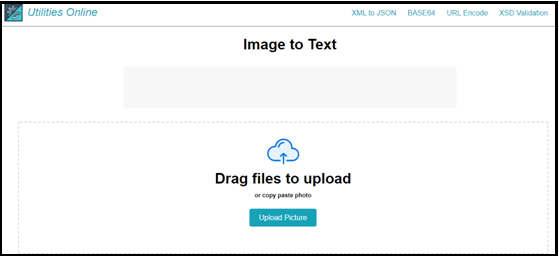Image to Text Converters for Students: The first draft of any handwritten text is not bound to be outstanding.
It sucks when you find mistakes in your handwritten text, as rewriting it on the same paper is a shoddy practice. Paper notes are only of one-time use, thus making it difficult for you to edit them later.
If you are fed up with creating messy assignments, convert your hard notes into digital form now with an image-to-text converter.
 |
| Best Image to Text Converter |
Finding the best picture-to-text converter is a cumbersome task. Therefore, we provide the three best image to text converters to change your paper notes into editable text.
What is the Technology Behind an Image to Text Converter?
Speaking of the technology used in this tool, it's none other than the OCR or optical character recognition.
Like OMR or speech recognition, this technology manipulates human sensory data into digital form. In other words, the image to text tool understands your language and reproduces it into some kind of digital as well as editable text.
Isn’t it fascinating that now machines are going to break the intellect barrier and are becoming more intelligent, if not at par, then somewhere near our intelligence?
With that said, you can’t say you will get your results up to the mark each time you use this technology. The biggest facing hurdle is the quality of input.
If your hand-written text isn’t clear enough, the tool will not provide the best results. Therefore, the better the image, the better the results.
How does an Image to Text Tools Works?
Employing OCR technology, this tool works with AI algorithms to scan, extract, and represent the image into the soft form.
First of all, you have to make your tool capable of understanding the text. For this purpose, you need to train it with different data inputs.
Over time it becomes capable of detecting your handwriting from your text. The main process includes three main steps.
In the first step, the device removes all the blots and lines from the image and reduces noise to make it clear.
Moreover, it converts your content into a black and white image in the process called binarization. After that, the tool does skewing and tilts the characters in perfect angles.
Furthermore, it does tokenization and considers your content in segments or small chunks to be extracted in the main process.
In the processing stage, the tool does feature extraction to extract your handwriting. There is another technique commonly used in lieu of feature extraction and that is pattern recognition.
However, it isn’t recommended for hand-writing extraction. Coming to the point, feature extraction uses AI algorithms to dissect your text with character features like angles, lines, and curved shapes.
In this way, it extracts your content features to the extent your content requires extraction.
Three best Image to Text Converters:
1. Editpad.org
Editpad has become a wonderful platform for giving awesome writing tools. It also plays a part in providing a useful image to text converter.
This tool employs AI algorithms to convert your hard notes into soft notes with a single click. Just paste the file into the input box and click extract. Bingo you will get the text into the output box in a go.
Now you need not rewrite your content on the same paper or type it from the start in word processors.
It reduces your work time by giving you’re the best opportunity to get the text file and edit it inside your computer in a bare minimum time.
Those who can’t pay for expensive tools can get this one for free, as it does not ask for any registration.
Since it does not get any credentials for you, it does not detect your identity and keeps your content private.
You can even use different input options in the tool for your ease.
2. Utilities-online.info
In the race for the best OCR tools, utilities online image to text tool isn’t left behind. It appears in the hall of fame as tons of students are using this tool to change their assignments from hard copy to soft copy.
Being one of the favorite tools, you can access it online easily through its URL. It gives the most simple interface with a file upload box and a button to extract the text.
Therefore, it is handy when you have the least amount of time to extract the content. In addition, you would love its free-of-cost extraction feature.
Not all tools give the best results without any charges. you can say that this tool reaches the epitome of accuracy.
Similarly, you need not worry about your images or content theft because their website is secure and protected from intruders.
Now get more than one language content extraction with none other than the Utilities online image to text converter.
It provides the best feature for the students who are in touch with maths. They can use this tool to extract algebraic expressions and scientific notations.
NewOCR.com:
Grab the best emerging tool that has been the talk of the town for quite a time. This has one distinct feature that others do not have and that is its wide range of language support.
You can use this tool to extract text in more than 115 languages. It is a great functionality as it covers a wide range of students across the world. Moreover, it's above the board in its language prejudices.
Moreover, it is free to use so you can get your assignments in seconds without any hassle. As it gets the input in almost all image file formats and even can extract text from compressed files, it appears to be the most versatile tool.
Apart from the usual text extraction, it takes great emphasis on the poorest quality image. Get your output in three different formats.
Final words:
Image to text converters can help students extract and edit their assignments and get good marks in their studies.
Instead of typing it in Google docs, you can simply scan the text image in the best OCR tools to get your desired assignments.
The above-mentioned tools lie among the top-rated tools in text extraction. You should use them if you find it difficult to create top-notch assignments, and let us know in the comment section.
Tags: Image to text generator, Online image to text converter, Image to text converter online free, Convert image to text Microsoft word, Jpg to text converter, PDF to text converter, Image to text converter google.